Configuration¶
There are two important variables that influence Relax-and-Recover and the rescue image. Set OUTPUT to your preferred boot method and define BACKUP for your favorite BACKUP strategy.
Furthermore, the BACKUP scheme can be an internal one, meaning using tar or rsync, or an external one, meaning use a backup program of your choice, e.g. TSM, Legato, and so on.
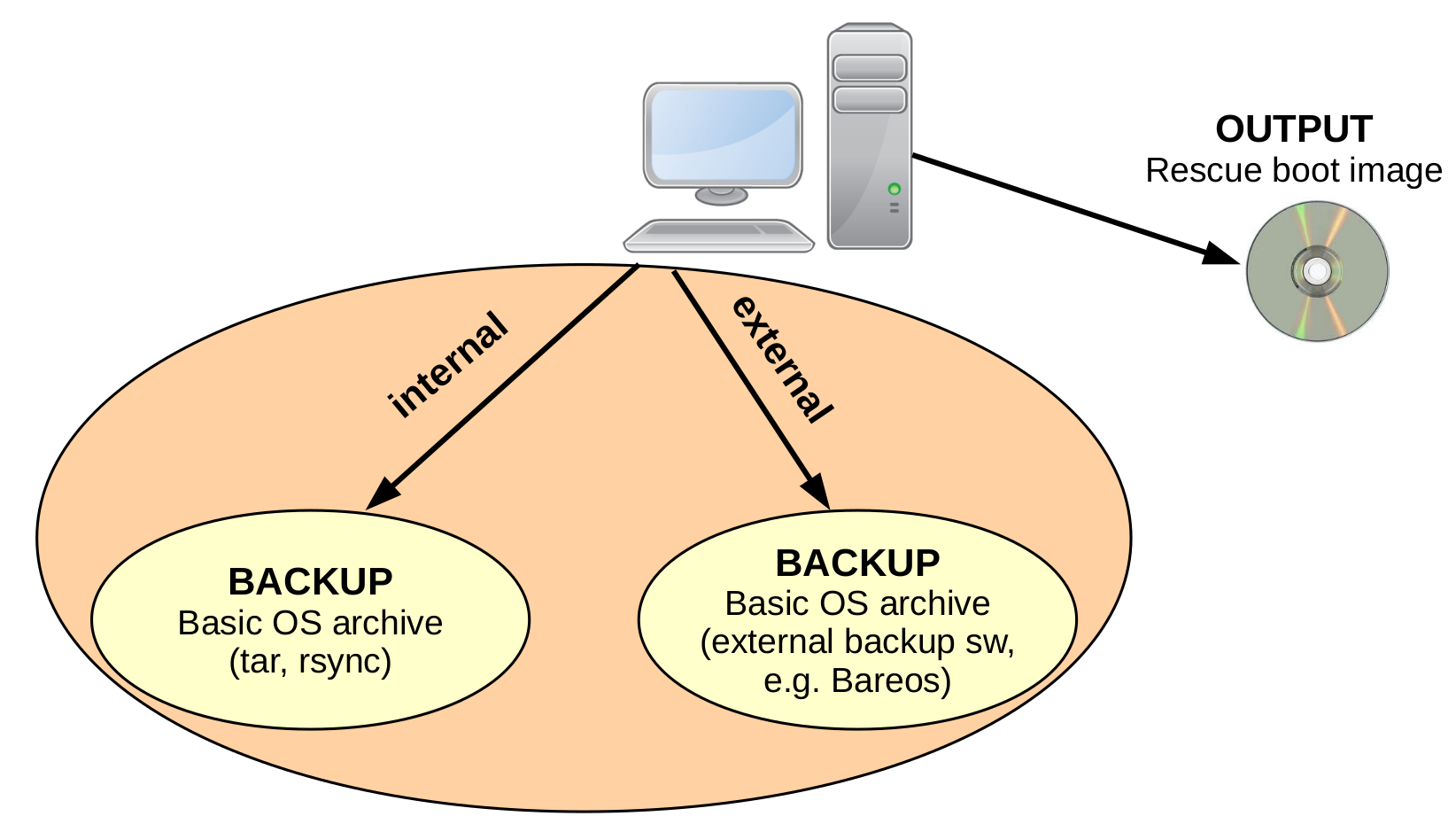
The configuration is performed by changing /etc/rear/local.conf or /etc/rear/site.conf.
In most cases only these two settings are required. More complex scenarios examples will be available in the Scenarios chapter.
Rescue media (OUTPUT)¶
The OUTPUT variable defines where the rescue image should be sent to. Possible OUTPUT setting are:
-
OUTPUT=RAMDISK: Copy the kernel and the initramfs containing the rescue system to a selected location.
-
OUTPUT=ISO: Create a bootable ISO9660 image on disk as
rear-$(hostname).iso -
OUTPUT=PXE: Create on a remote PXE/NFS server the required files (such as configuration file, kernel and initrd image)
-
OUTPUT=OBDR: Create a bootable OBDR tape including the backup archive. Specify the OBDR tape device by using
TAPE_DEVICE. -
OUTPUT=USB: Create a bootable USB disk.
-
OUTPUT=RAWDISK: Create a bootable raw disk image on as
rear-$(hostname).raw.gz. Supports UEFI boot if syslinux/EFI or Grub 2/EFI is installed. Supports Legacy BIOS boot if syslinux is installed. Supports UEFI/Legacy BIOS dual boot if syslinux and one of the supported EFI bootloaders are installed.
Using OUTPUT_URL with ISO, RAMDISK or RAWDISK output methods¶
When using OUTPUT=ISO, OUTPUT=RAMDISK or OUTPUT=RAWDISK you should provide the backup target location through the OUTPUT_URL variable. Possible OUTPUT_URL settings are:
-
OUTPUT_URL=file://: Write the ISO image to disk. The default is in /var/lib/rear/output/.
-
OUTPUT_URL=fish//: Write the ISO image using
lftpand the FISH protocol. -
OUTPUT_URL=ftp://: Write the ISO image using
lftpand the FTP protocol. -
OUTPUT_URL=ftps://: Write the ISO image using
lftpand the FTPS protocol. -
OUTPUT_URL=hftp://: Write the ISO image using
lftpand the HFTP protocol. -
OUTPUT_URL=http://: Write the ISO image using
lftpand the HTTP (PUT) procotol. -
OUTPUT_URL=https://: Write the ISO image using
lftpand the HTTPS (PUT) protocol. -
OUTPUT_URL=nfs://: Write the ISO image using nfs and the NFS protocol.
-
OUTPUT_URL=sftp://: Write the ISO image using
lftpand the secure FTP (SFTP) protocol. -
OUTPUT_URL=rsync://: Write the ISO image using
rsyncand the RSYNC protocol. -
OUTPUT_URL=sshfs://: Write the image using sshfs and the SSH protocol.
-
OUTPUT_URL=null: Do not copy the ISO image from /var/lib/rear/output/ to a remote output location.
OUTPUT_URL=nullis useful when another program (e.g. an external backup program) is used to save the ISO image from the local system to a remote place, or withBACKUP_URL=iso:///backupwhen the backup is included in the ISO image to avoid a (big) copy of the ISO image at a remote output location. In the latter case the ISO image must be manually saved from the local system to a remote place.OUTPUT_URL=nullis only supported together withBACKUP=NETFS.
The default boot option of the created ISO is boothd / "boot from first harddisk". If you want to change this, e.g. because you integrate REAR into some automation process, you can change the default using ISO_DEFAULT={manual,automatic,boothd}
Backup/Restore strategy (BACKUP)¶
The BACKUP setting defines our backup/restore strategy. The BACKUP can be handled via internal archive executable (tar or rsync) or by an external backup program (commercial or open source).
Possible BACKUP settings are:
-
BACKUP=TSM: Use IBM Tivoli Storage Manager programs
-
BACKUP=DP: Use Micro Focus Data Protector programs
-
BACKUP=FDRUPSTREAM: Use FDR/Upstream
-
BACKUP=NBU: Use Symantec NetBackup programs
-
BACKUP=NSR: Use EMC NetWorker (Legato)
-
BACKUP=BACULA: Use Bacula programs
-
BACKUP=BAREOS: Use Bareos fork of Bacula
Note
BAREOS_FILESET=Full : Only if you have more than one fileset defined for your clients backup jobs, you need to specify which to use for restore)
-
BACKUP=GALAXY: Use CommVault Galaxy (5, probably 6)
-
BACKUP=GALAXY7: Use CommVault Galaxy (7 and probably newer)
-
BACKUP=GALAXY10: Use CommVault Galaxy 10 (or Simpana 10)
-
BACKUP=BORG: Use BorgBackup (short Borg) a deduplicating backup program to restore the data.
-
BACKUP=NETFS: Use Relax-and-Recover internal backup with tar or rsync (or similar). When using
BACKUP=NETFSandBACKUP_PROG=tarthere is an option to selectBACKUP_TYPE=incrementalorBACKUP_TYPE=differentialto let ReaR make incremental or differential backups until the next full backup day e.g. viaFULLBACKUPDAY="Mon"is reached or when the last full backup is too old after FULLBACKUP_OUTDATED_DAYS has passed. Incremental or differential backup is currently only known to work withBACKUP_URL=nfs://server/path. OtherBACKUP_URLschemes may work e.g.BACKUP_URL=usb:///dev/disk/by-label/REAR-000 -
BACKUP=REQUESTRESTORE: No backup, just ask user to somehow restore the filesystems.
-
BACKUP=EXTERNAL: Use a custom strategy by providing backup and restore commands.
-
BACKUP=DUPLICITY: Use duplicity to manage backup (see http://duplicity.nongnu.org). Additionally if duply (see http://duply.net) is also installed while generating the rescue images it is part of the image.
-
BACKUP=RBME: Use Rsync Backup Made Easy (rbme) to restore the data.
-
BACKUP=RSYNC: Use rsync to foresee in backup and restore of your system disks.
-
BACKUP=BLOCKCLONE: Backup block devices using dd or ntfsclone
Using NETFS as backup strategy (internal archive method)¶
When using BACKUP=NETFS you should provide the backup target location through the BACKUP_URL variable. Possible BACKUP_URL settings are:
-
BACKUP_URL=file://: To backup to local disk, use
BACKUP_URL=file:///directory/path/ -
BACKUP_URL=nfs://: To backup to NFS disk, use
BACKUP_URL=nfs://nfs-server-name/share/path -
BACKUP_URL=tape://: To backup to tape device, use
BACKUP_URL=tape:///dev/nst0or alternatively, simply defineTAPE_DEVICE=/dev/nst0 -
BACKUP_URL=cifs://: To backup to a Samba share (CIFS), use
BACKUP_URL=cifs://cifs-server-name/share/path+. To provide credentials for CIFS mounting use a _/etc/rear/cifs_ credentials file and defineBACKUP_OPTIONS="cred=/etc/rear/cifs"+ and pass along:
username=_username_
password=_secret password_
domain=_domain_
- BACKUP_URL=sshfs://:
To backup over the network with the help of sshfs. You need the fuse-sshfs package before you can use FUSE-Filesystem to access remote filesystems via SSH. An example of defining the
BACKUP_URLcould be:
BACKUP_URL=sshfs://root@server/export/archives
- BACKUP_URL=usb://:
To backup to USB storage device, use
BACKUP_URL=usb:///dev/disk/by-label/REAR-000or use a real device node or a specific filesystem label. Alternatively, you can specify the device usingUSB_DEVICE=/dev/disk/by-label/REAR-000.
If you combine this with OUTPUT=USB you will end up with a bootable USB device.
Note
With USB we refer to all kinds of external block devices, like USB keys, USB disks, eSATA disks, ZIP drives.
An USB device needs to be formatted before you can use it with ReaR.
rear format has now in addition to the --efi switch a --bios switch.
If none is given (i.e. by default) it will now do hybrid formatting
with a BIOS boot partition (on GPT) and an EFI system partition.
Optional settings:
-
BACKUP_PROG=rsync: If you want to use rsync instead of tar (only for
BACKUP=NETFS). Do not confuse this with the BACKUP=RSYNC backup mechanism. -
NETFS_KEEP_OLD_BACKUP_COPY=true: If you want to keep the previous backup archive. Incremental or differential backup and NETFS_KEEP_OLD_BACKUP_COPY contradict each other so that
NETFS_KEEP_OLD_BACKUP_COPYmust not be 'true' in case of incremental or differential backup. -
TMPDIR=/bigdisk: Define this variable in
/etc/rear/local.confif directory/tmpis too small to contain the ISO image, e.g. when using
OUTPUT=ISO
BACKUP=NETFS
BACKUP_URL=iso://backup
ISO_MAX_SIZE=4500
OUTPUT_URL=nfs://lnx01/vol/lnx01/linux_images_dr
The TMPDIR is picked up by the mktemp command to create the BUILD_DIR under /bigdisk/tmp/rear.XXXX
Please be aware, that directory /bigdisk must exist, otherwise, rear will bail out when executing the mktemp command.
The default value of TMPDIR is an empty string, therefore, by default BUILD_DIR is /tmp/rear.XXXX
Another point of interest is the ISO_DIR variable to choose another location of the ISO image instead of the default location (/var/lib/rear/output).
Using RSYNC as backup mechanism¶
When using BACKUP=RSYNC you should provide the backup target location through the BACKUP_URL variable. Possible BACKUP_URL settings are:
BACKUP_URL=rsync://root@server/export/archives
BACKUP_URL=rsync://root@server::/export/archives