#3075 Issue closed: Add new BACKUP=VEEAM method
Labels: enhancement, sponsored, no-issue-activity
Originally posted by **idna38** November 7, 2023
Hello,
We like to request a Veeam Linux Client disaster recovery integration
option with relax and recover.
Our approach is to create a small PXE configuration for each single
client, upload it to an NFS/PXE server and restore those
systems with PXE and the Veeam Backup agent for Linux.
Here is our procedure to run a successful backup and recovery with relax
and recover:
Client-side configuration
=========================
File /etc/rear/local.conf:
OUTPUT=PXE
OUTPUT\_PREFIX\_PXE=$HOSTNAME
BACKUP=NETFS
BACKUP\_URL=nfs://192.168.0.1/var/lib/tftpboot
PXE\_TFTP\_URL=nfs://192.168.0.1/var/lib/tftpboot/
PXE\_CONFIG\_URL=nfs://192.168.0.1/var/lib/tftpboot/pxelinux.cfg
PXE\_RECOVER\_MODE="unattended"
PXE\_CONFIG\_GRUB\_STYLE=y
PXE\_TFTP\_IP=192.168.0.1
SSH\_ROOT\_PASSWORD=changeme
USING\_UEFI\_BOOTLOADER=1
COPY\_AS\_IS+=( /usr/share/rear/\* /etc/veeam/\* /usr/bin/veeam\*
/usr/lib/veeam/\* /usr/sbin/veeam\* /usr/share/veeam/\*
/usr/share/doc/veeam/\* )
Backup procedure
================
rear -v mkbackup
After the backup task is completed, it should have created a PXE
configuration file with initrd, vmlinuz kernel files on the NFS/PXE
server.
**Example:**
\[root@rhel8-veeam-rear tftp\]\# cat 01-02-a7-18-00-00-13
default hd
prompt 1
timeout 300
label hd
localboot -1
say ENTER - boot local hard disk
say
--------------------------------------------------------------------------------
display /rhel8-veeam-rear.message
say ----------------------------------------------------------
say rear = disaster recover this system with Relax-and-Recover
label rear
kernel /rhel8-veeam-rear.kernel
append initrd=/rhel8-veeam-rear.initrd.cgz root=/dev/ram0 vga=normal rw
selinux=0 console=ttyS0,9600 console=tty0
\[root@rhel8-veeam-rear tftp\]\#
Restore Procedure
=================
- Boot the system with network boot/PXE
- Login with root user and the password which was provided in the
local.conf file from the client to restore.
- Start the initial restore for disk, filesystem partitions, hostname
and original network configuration like DHCP/STATIC
- Start Veeam Service
- Recover Data with Veeam Agent for Linux
- Rewrite Grub Bootloader
- SELinux (Optionally)
- Reboot the system
- Verify functionality
Commands to use
===============
- rear recover
- systemctl start veeamservice
- 'veeamconfig vbrServer add --name
--address
--domain --login Administrator (IP und
Hostname von Veeam Server) --password '
- veeamconfig backup list --all (Always use the last backup ID
Example:
- veeamconfig backup mount --id {Use same the mount-id which was
provided from the previous command)}
: Info:
This could raise an error, because the software want´s to mount the
device in read/write mode, which is not allowed.
:The device was only mounted as veeamloop device and needs to be
remounted agains as read-only device for recovery
- veeammount -d /tmp/veeamflr//FileLevelBackup\_0 -p /mnt/backup
-o ro -m (-d und -p können per mount command gesucht werden)
Final recovery procedure
========================
Recover the files from /mnt/backup to /mnt/local
================================================
shopt -s dotglob
cp -rpva /mnt/backup/\* /mnt/local/ \# Copyjob time can depend of the
amount of data :)
Chroot and rewrite the GRUB Bootloader
======================================
chroot /mnt/local
sudo dnf reinstall shim-\* grub2-\*
exit (von rear console)
Did you restore the backup to /mnt/local ? Are you ready to continue
recovery ? yes
After this "umount -a" and "reboot"
SELinux will be relabeled if necessarry
Last Post Task:
Add the client/server back to an Veeam Protection Group with an XML
file:
-- veeamconfig mode setVbrSettings --cfg
Please let us know, how we can proceed on this or if we can get some
help from the community.
Any answer is kindly appreciated.
Thanks and best regards,
Andreas
@idna38 just to clarify how Veeam works: it mounts a virtual file system
that we can use to copy all files and folders back onto the freshly
formatted disks? How does it handle multiple file systems on the
original server, extended file attributes and stuff like that? What
about sparse files and hard links?
Is it important to stop this mount (see
https://helpcenter.veeam.com/docs/agentforlinux/userguide/files_restore_cmd_backup_umount.html?ver=60)
or OK to leave it open?
I'm also wondering why just mounting the backup as described in
https://helpcenter.veeam.com/docs/agentforlinux/userguide/files_restore_cmd_backup_mount.html?ver=60
is not enough.
Is there maybe another command that would simply extract (like tar -x)
this Veeam backup to a directory, without mounting it first? That might
give us more control over the process and it might be faster, too.
@idna38 would it be worth exploring these "recovery tokens" as a way to
facilitate authentication for the agent without granting full access to
credentials stored on the rescue media?
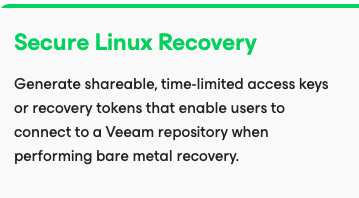
Stale issue message
[Export of Github issue for
rear/rear.]
 schlomo opened issue at 2023-11-12 19:16:¶
schlomo opened issue at 2023-11-12 19:16:¶ schlomo commented at 2023-11-12 19:34:¶
schlomo commented at 2023-11-12 19:34:¶ schlomo commented at 2023-11-12 21:25:¶
schlomo commented at 2023-11-12 21:25:¶ github-actions commented at 2024-01-12 02:10:¶
github-actions commented at 2024-01-12 02:10:¶